Don’t have an account yet?
Follow the setup guide to create your Equos account and organization.
1
Open the Key Management page
Go to studio.equos.ai/api-keys.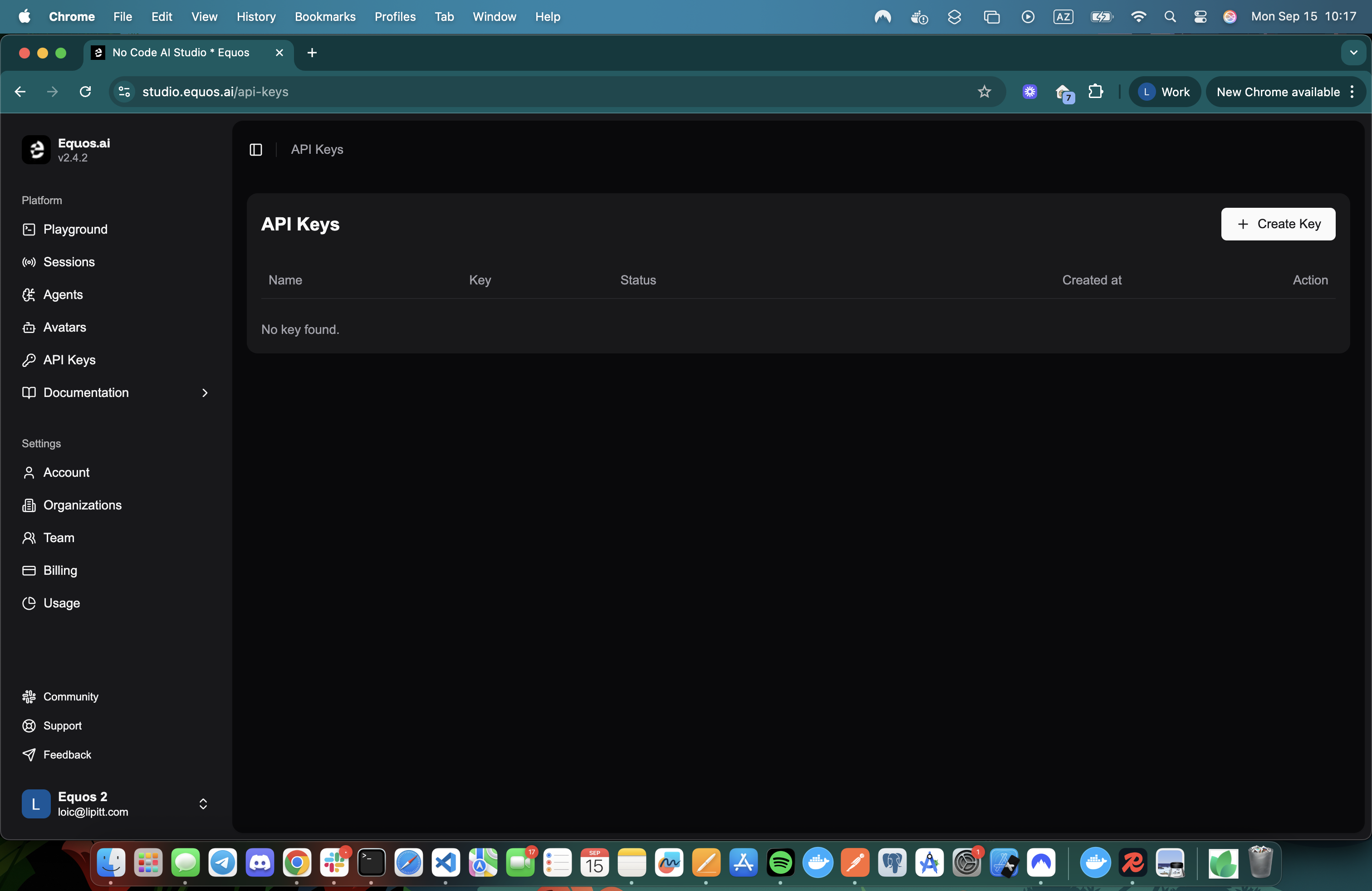
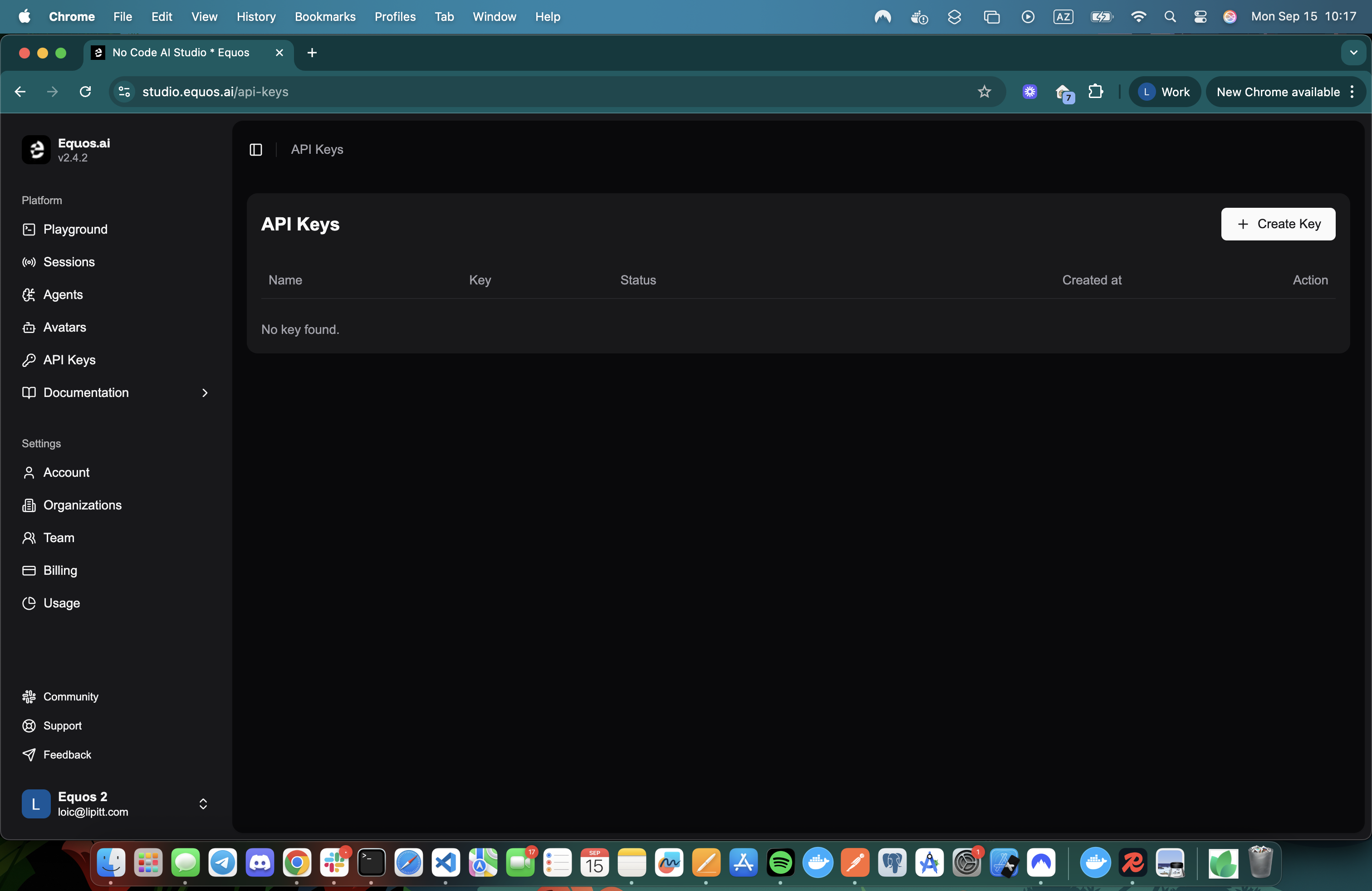
2
Create a new key
Click + Create Key in the top-right corner.
Give your key a name, then click Create Key.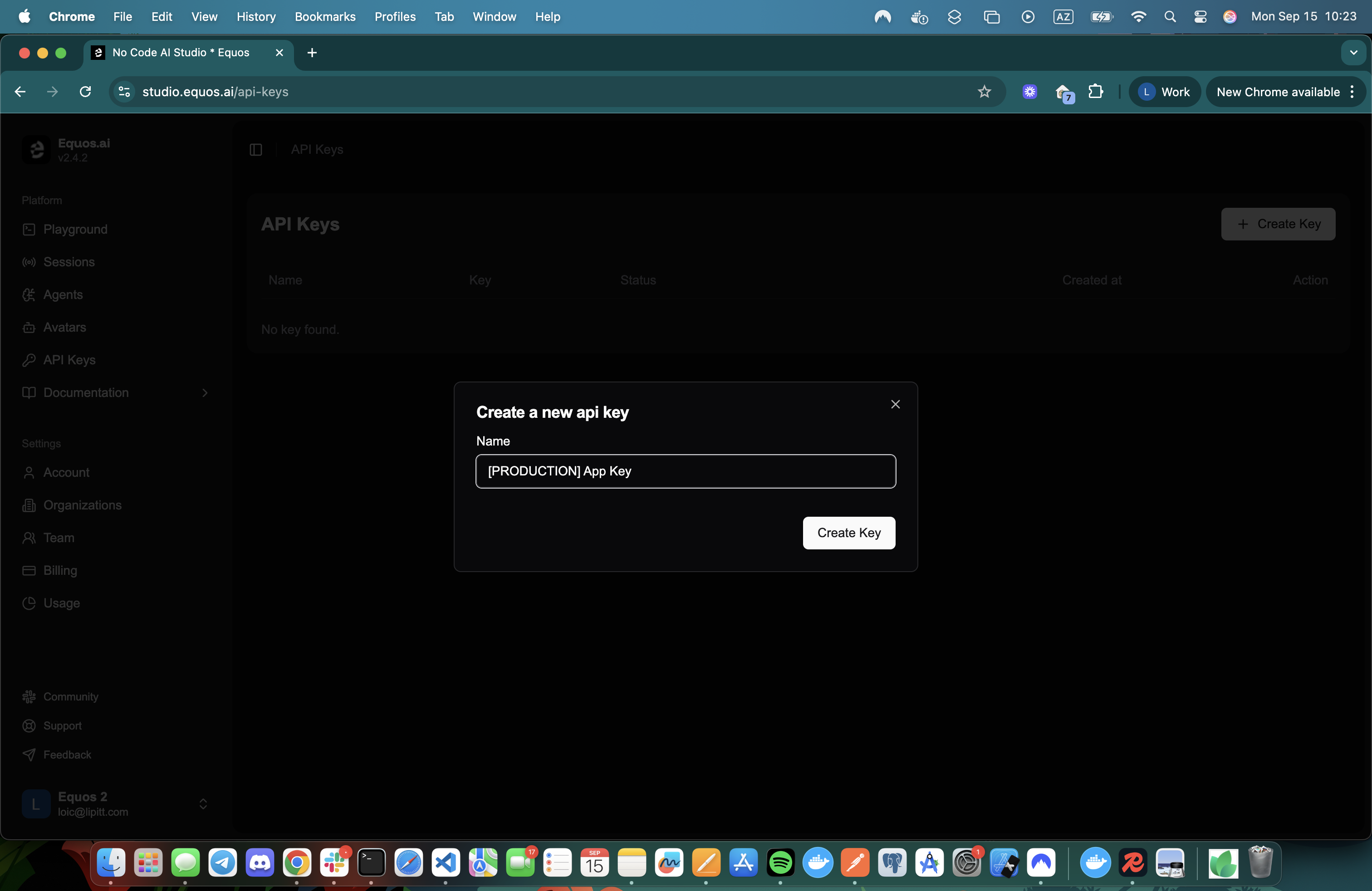
Give your key a name, then click Create Key.
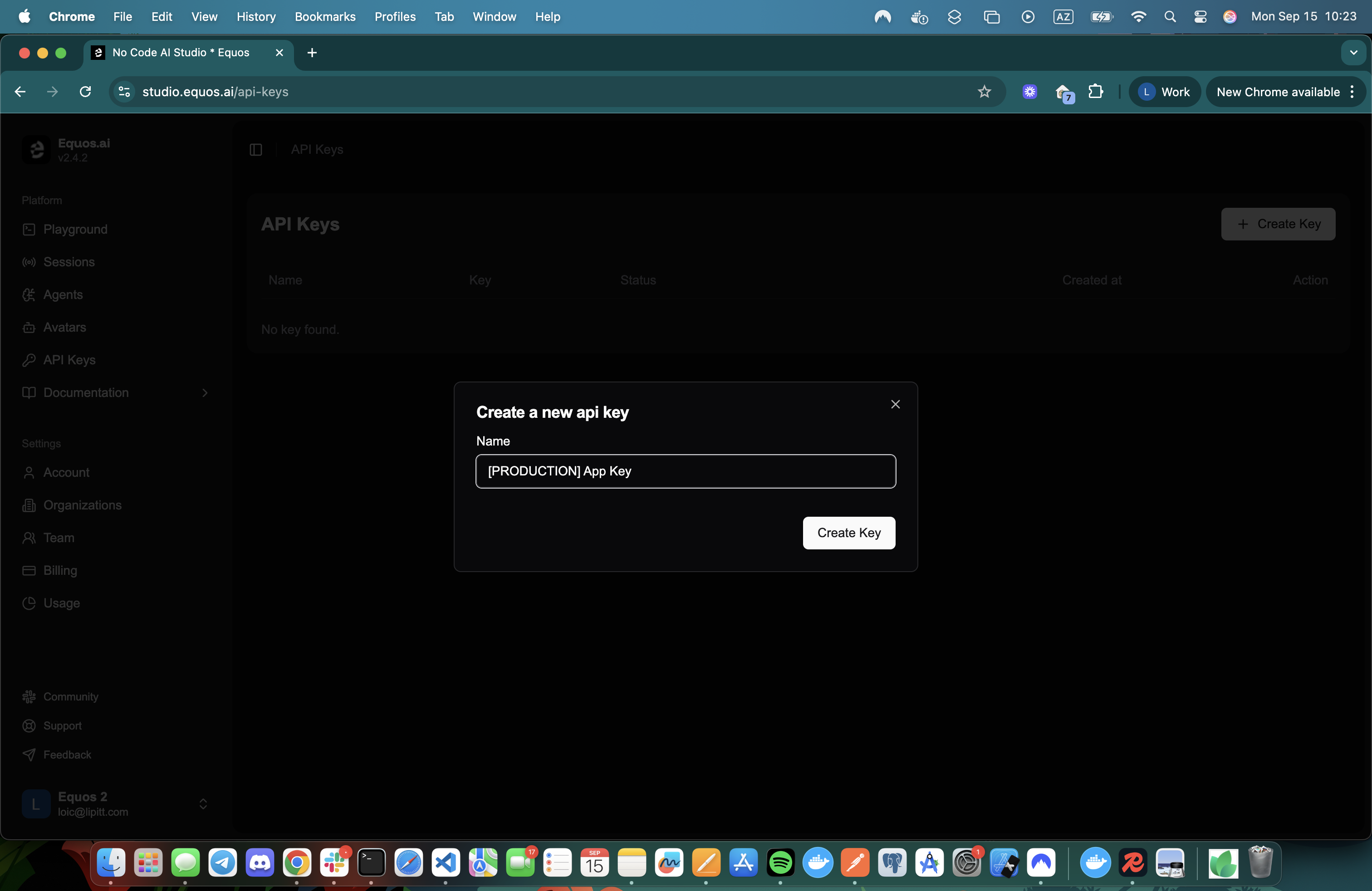
3
Save your API key
Copy and store the generated key in a secure location—you won’t be able to view it again.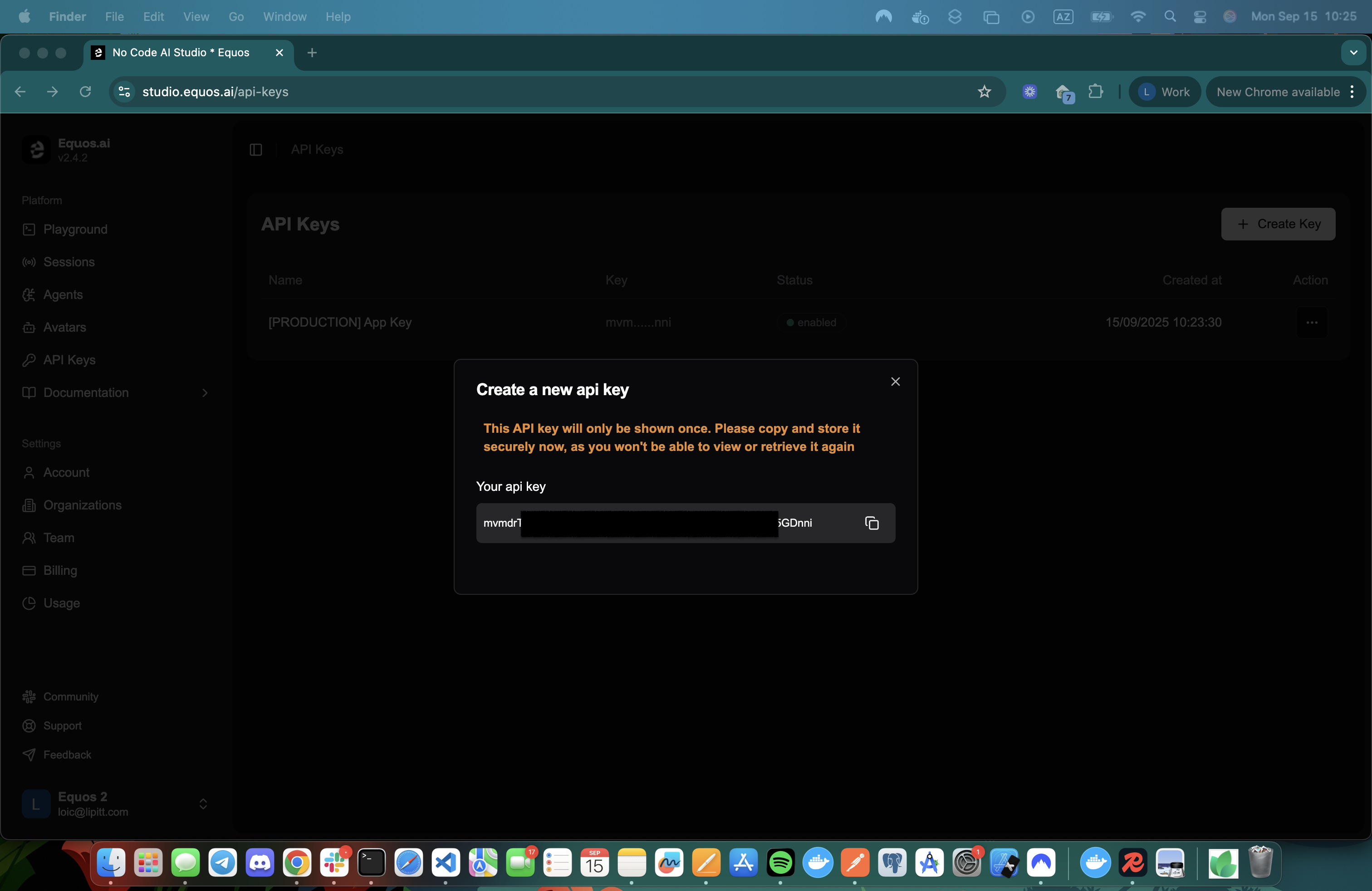
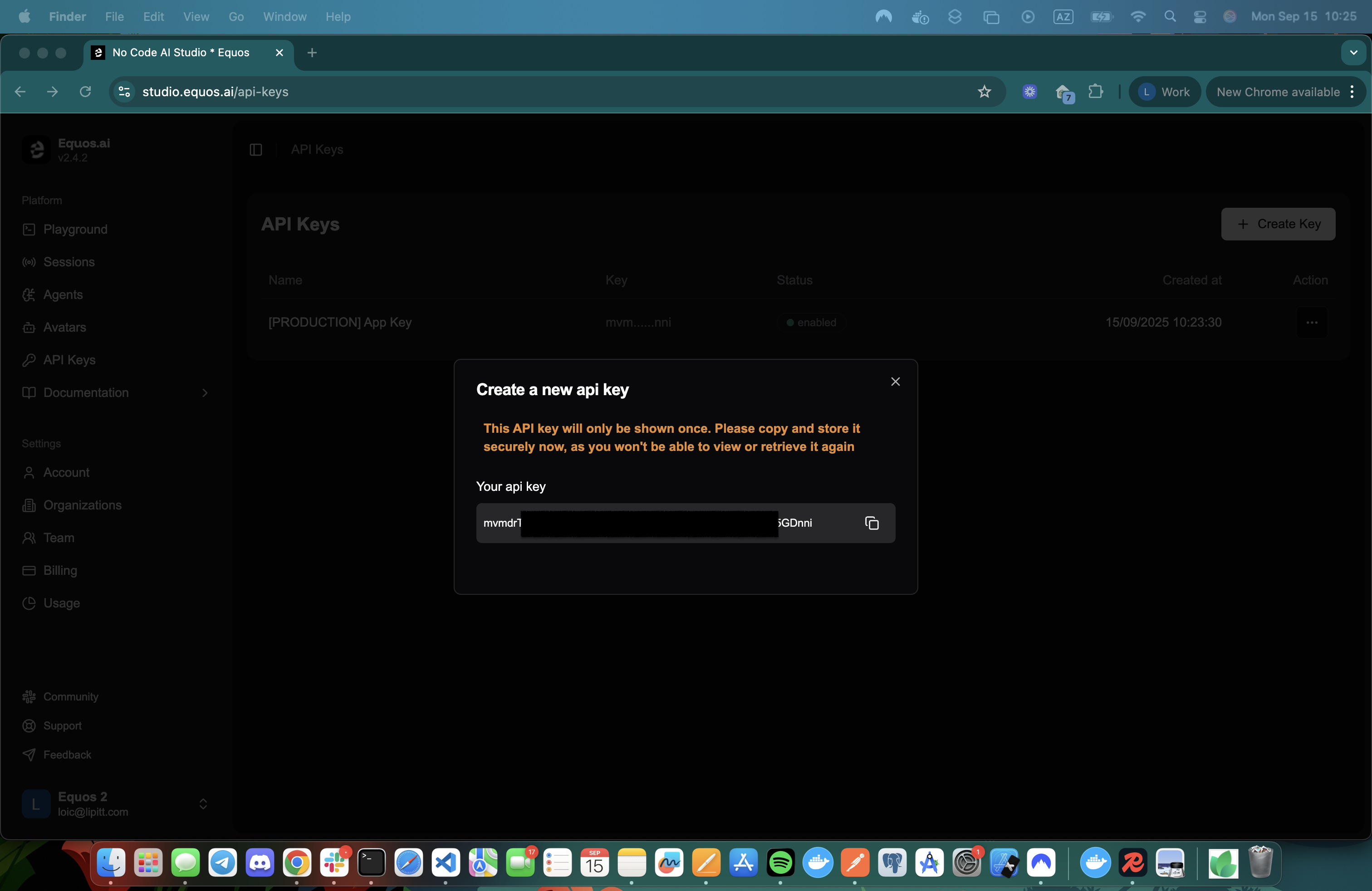
- Never share your API key publicly
- Don’t commit it to version control
- If compromised, disable it immediately and create a new one
4
(Optional) Disable an existing key
To disable a key: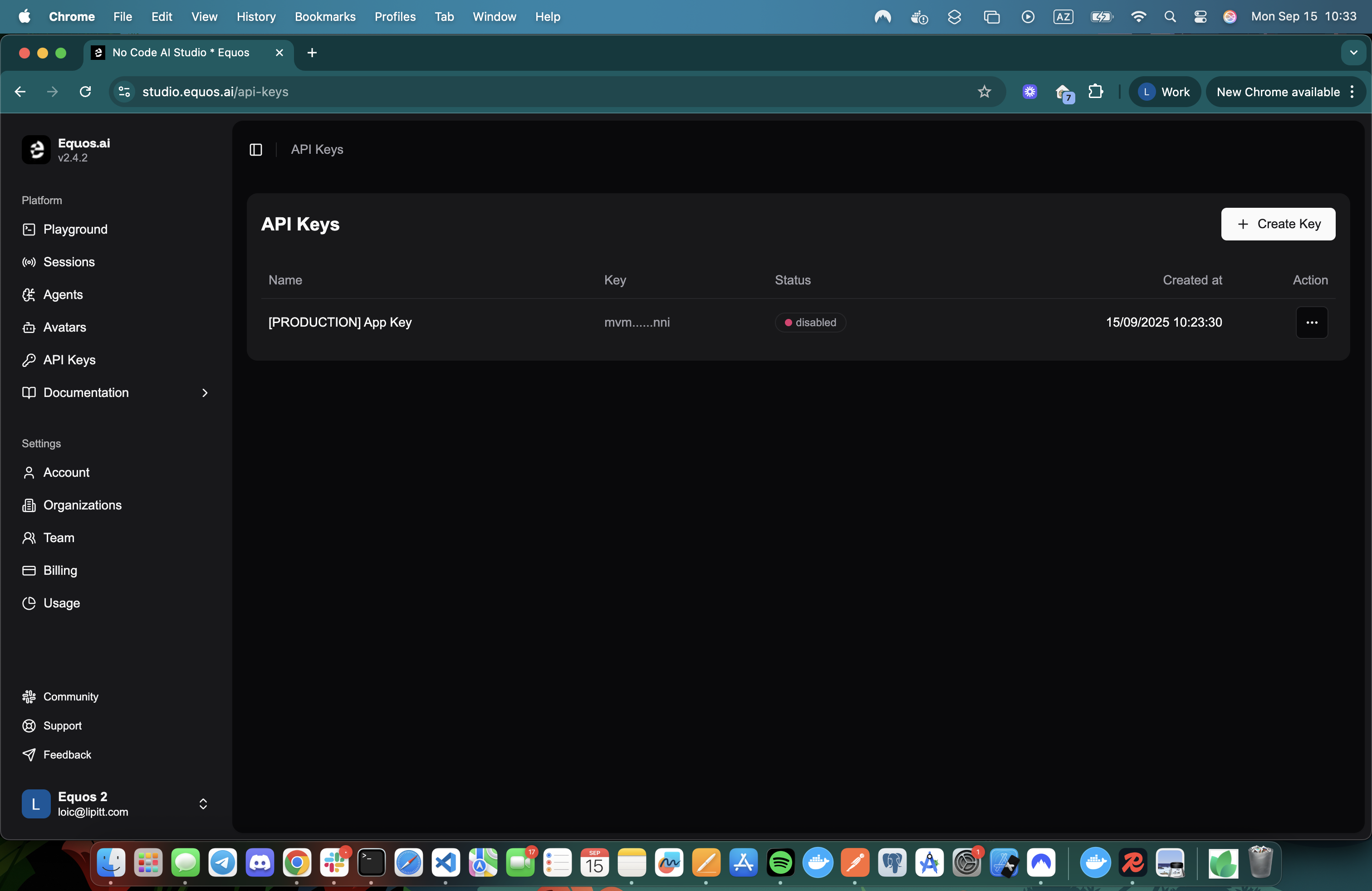
- Click the … action menu
- Select Disable
- Confirm in the popup
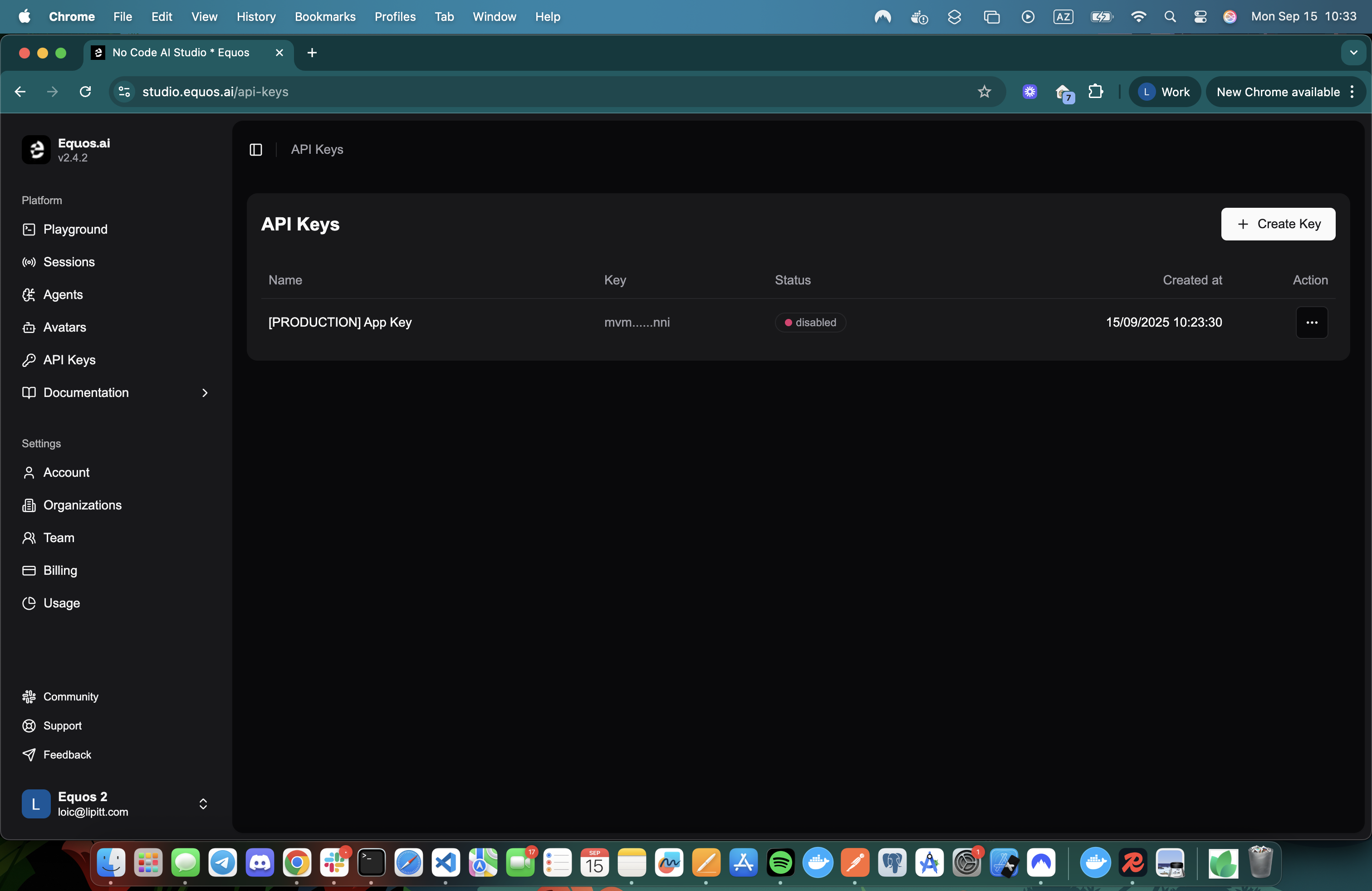
Next Steps
Node.js SDK
Build faster with our official Node.js SDK.
API Reference
Explore all endpoints in the API reference.
Create Agents
Learn how to create and configure agents.
Create Avatars
Learn how to generate avatars.
Start Sessions
Run interactive sessions with your custom agent and avatar.