- With the Dashboard
- With Code
Don't have an account yet?
Follow the setup guide to create your Equos account and organization.
1
Create an agent on Elevenlabs
Follow this tutorial on Elevenlabs to create and configure your voice agent.
At the end of the process, you should have your agent ID ready.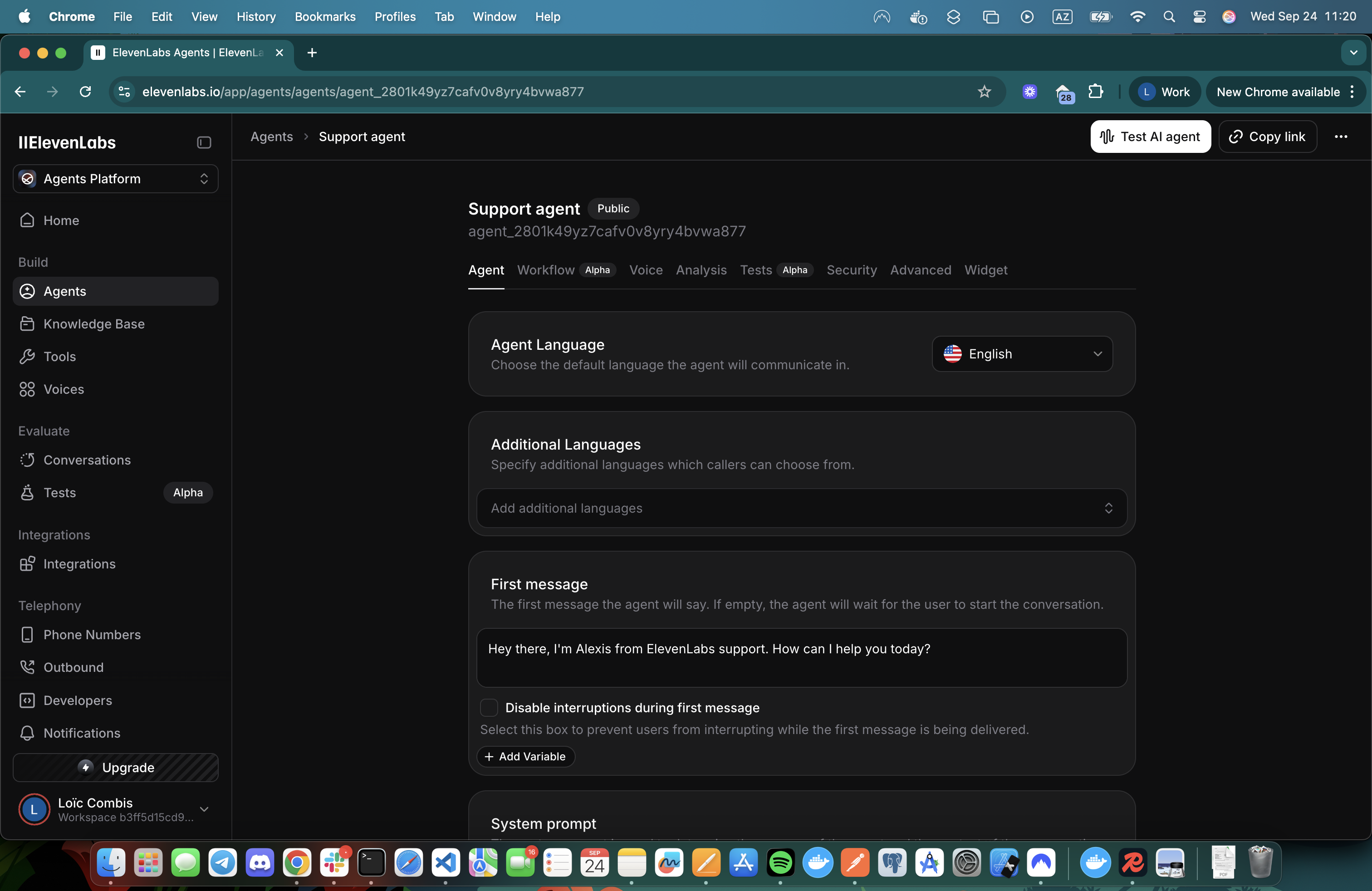
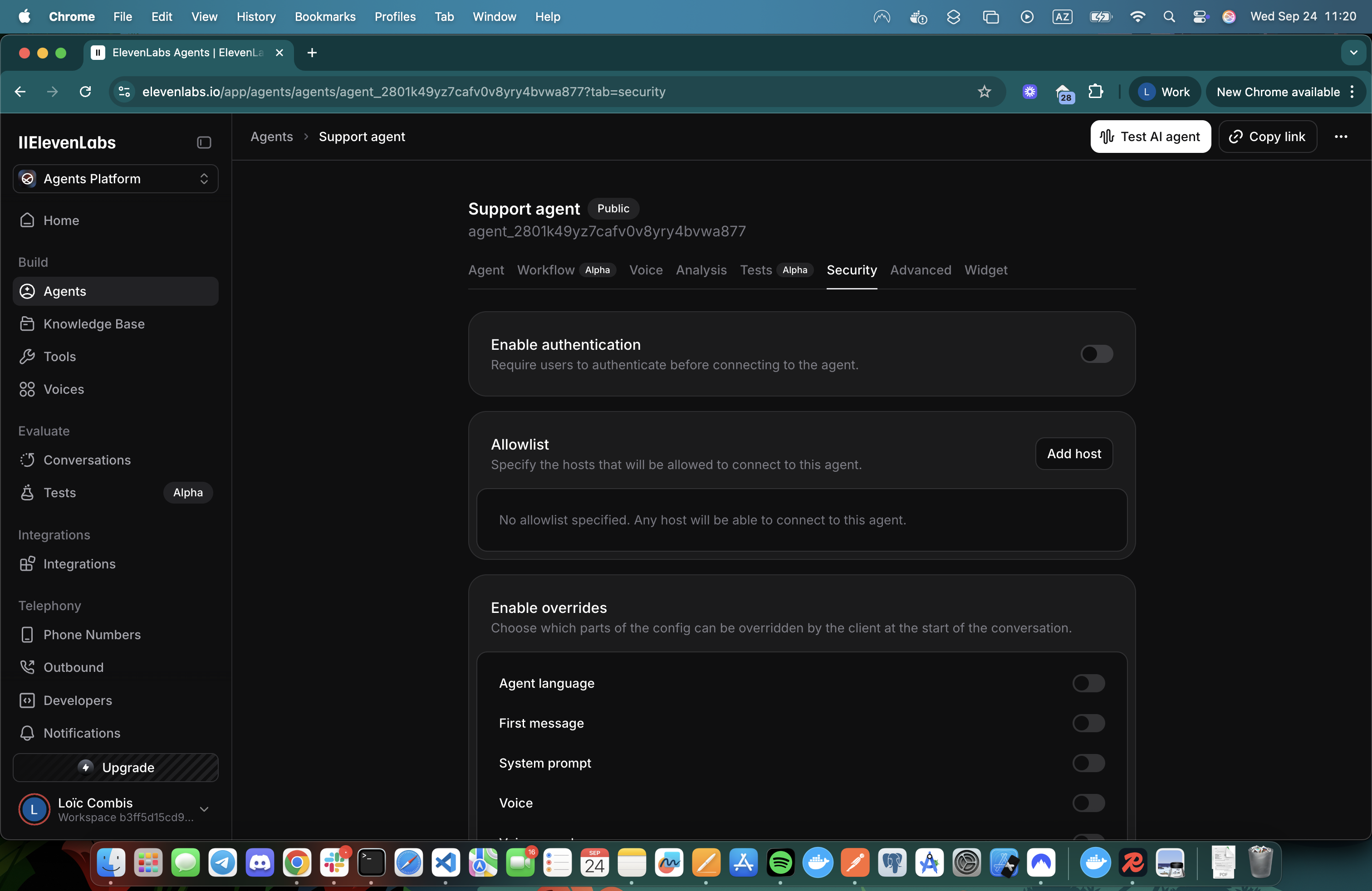
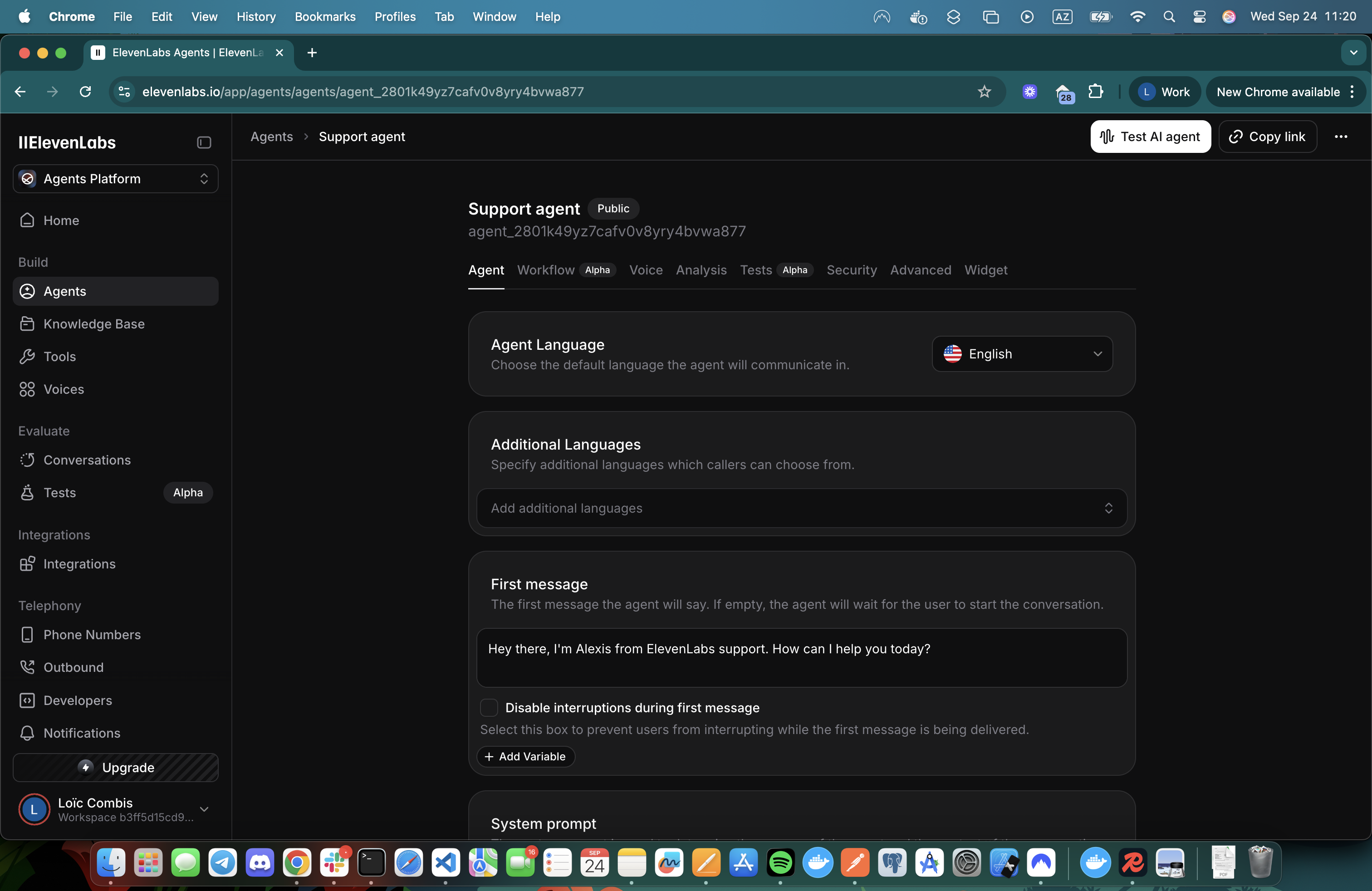
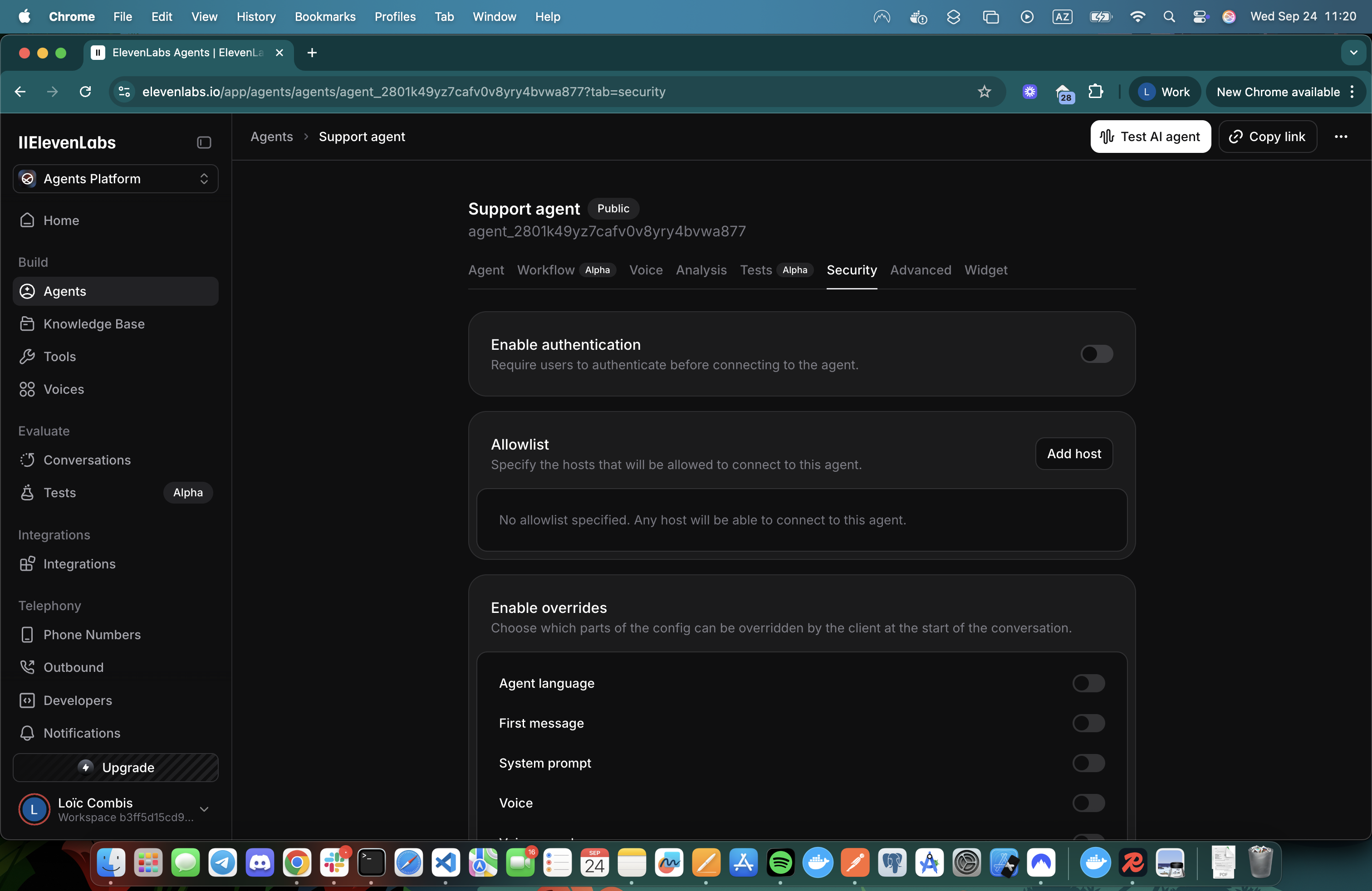
Equos is working on bringing top notch secret management so you can safely store external providers api keys, and in this case enable authentication. Join our Community Slack to get the latest release updates.
2
Create an elevenlabs agent on Equos
Go to the agents page on Equos and click + Create Agent in the top-right corner: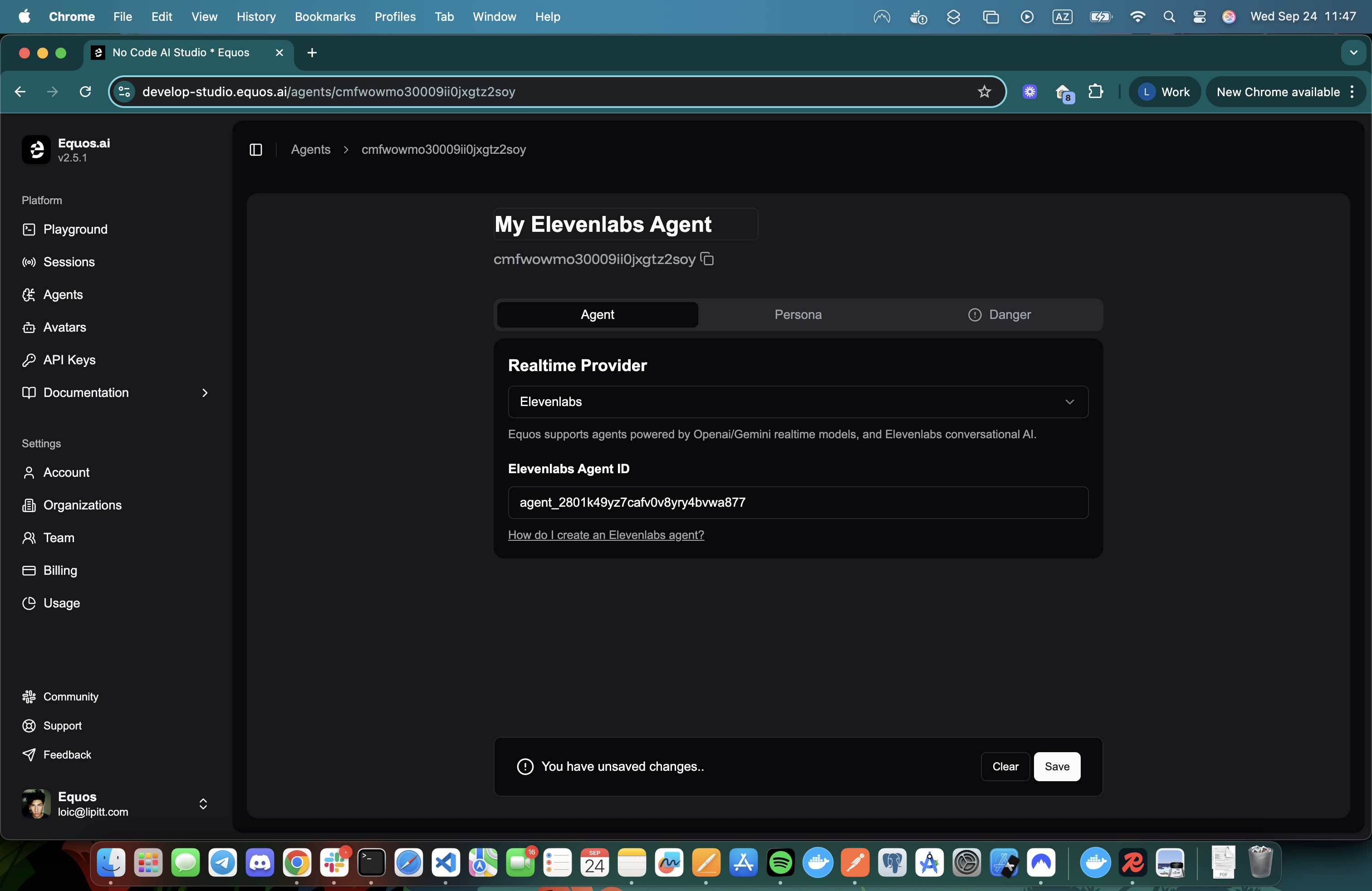
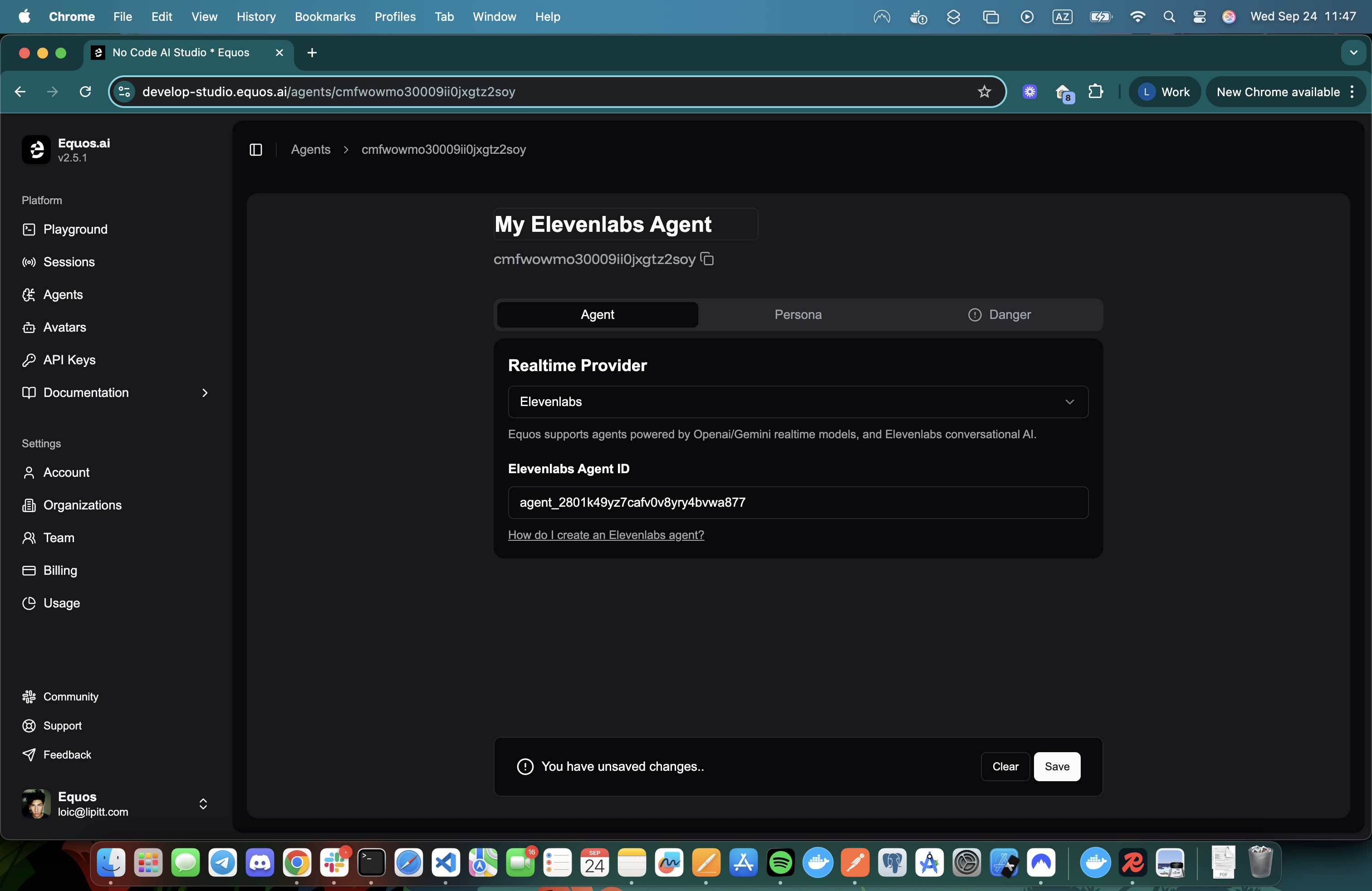
- Change agent name to “My Elevenlabs Agent” (or any name you want).
- Select Elevenlabs as realtime provider.
- Enter elevenlabs agent ID you copied earlier.
3
Test your agent in the playground
Go to the playground, select your newly created agent and start a conversation.
You should hear the voice of your elevenlabs agent answering you.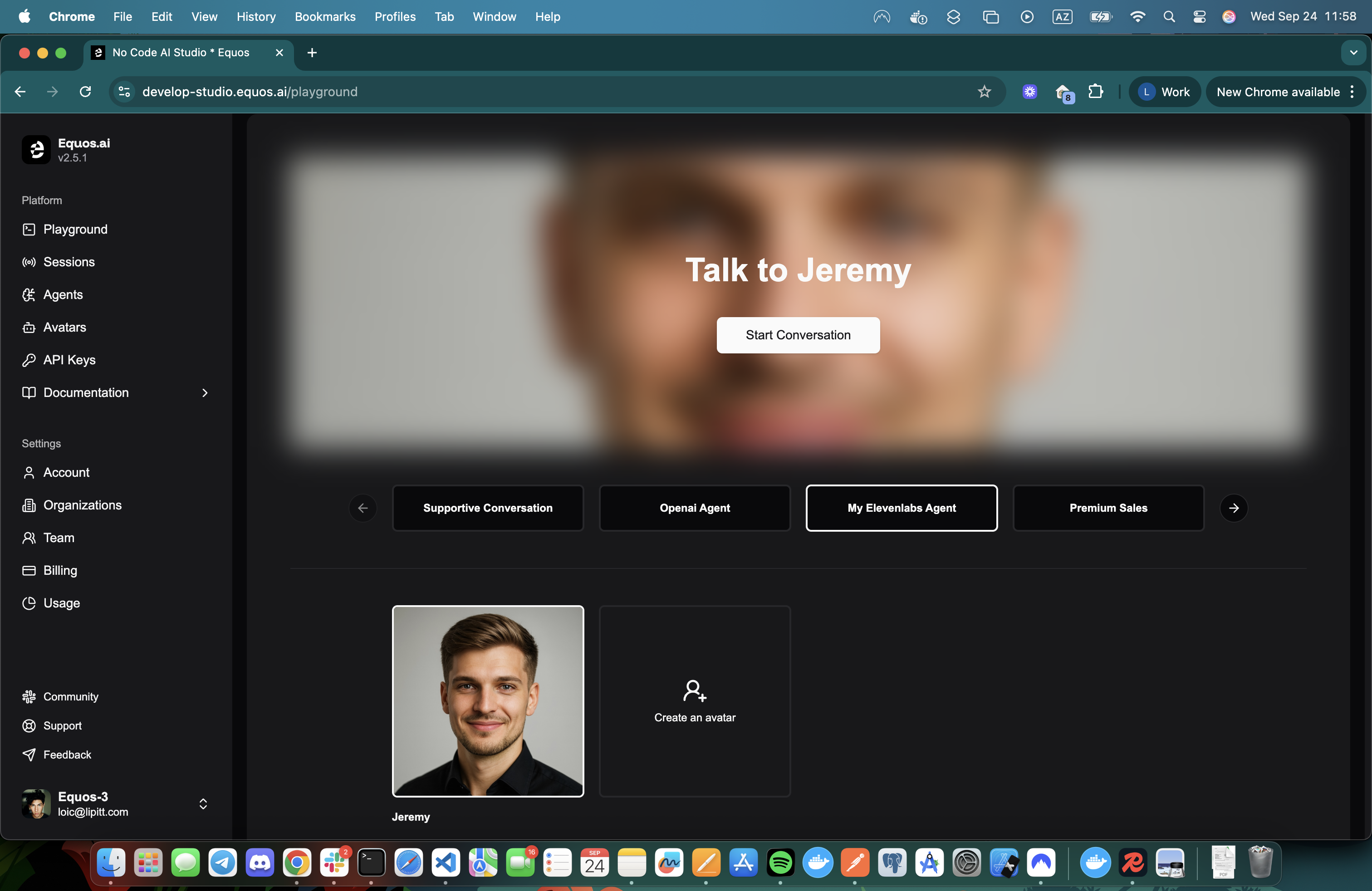
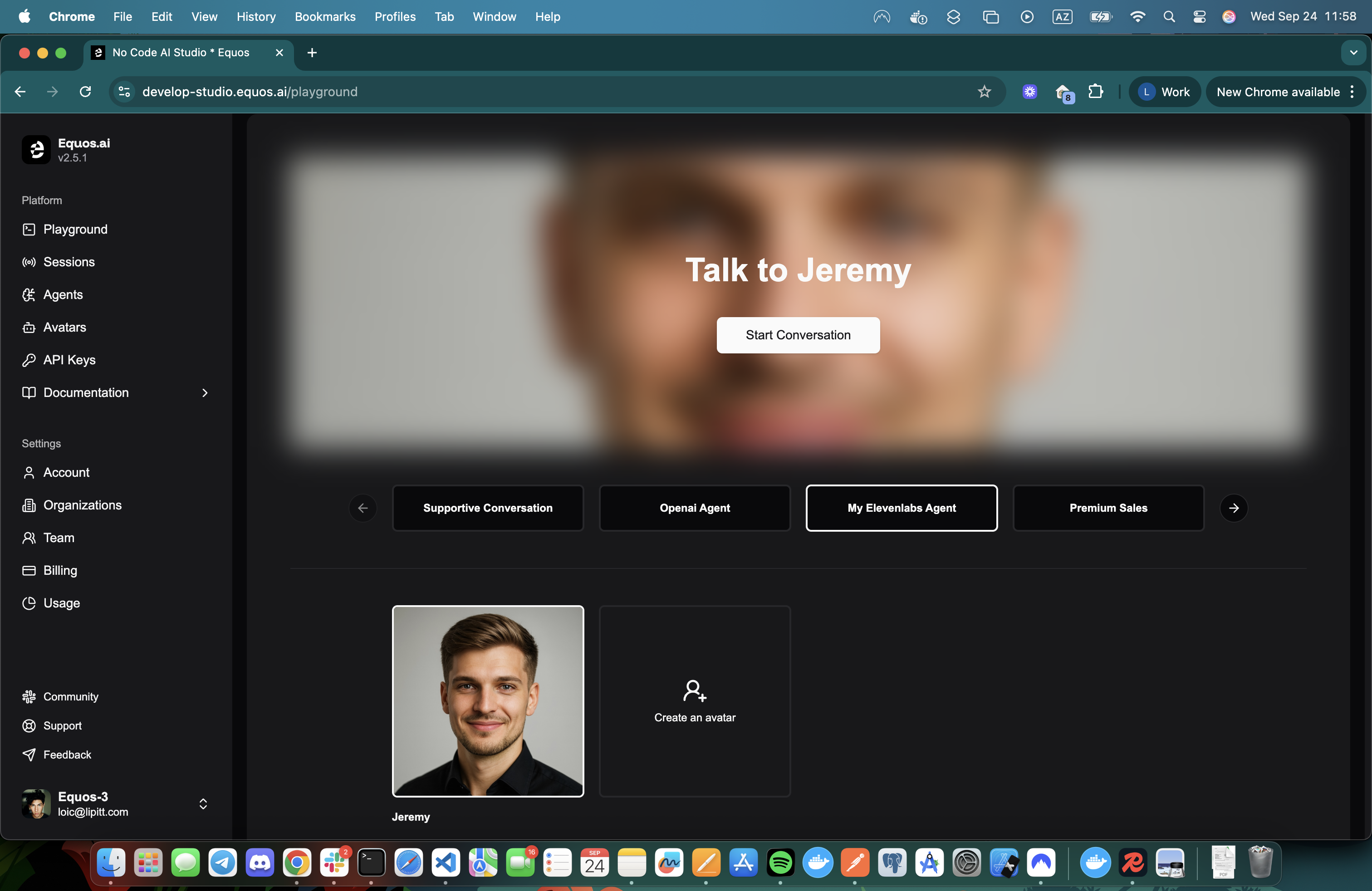
Congrats, you just integrated Elevenlabs conversational agents with Equos! 🎉