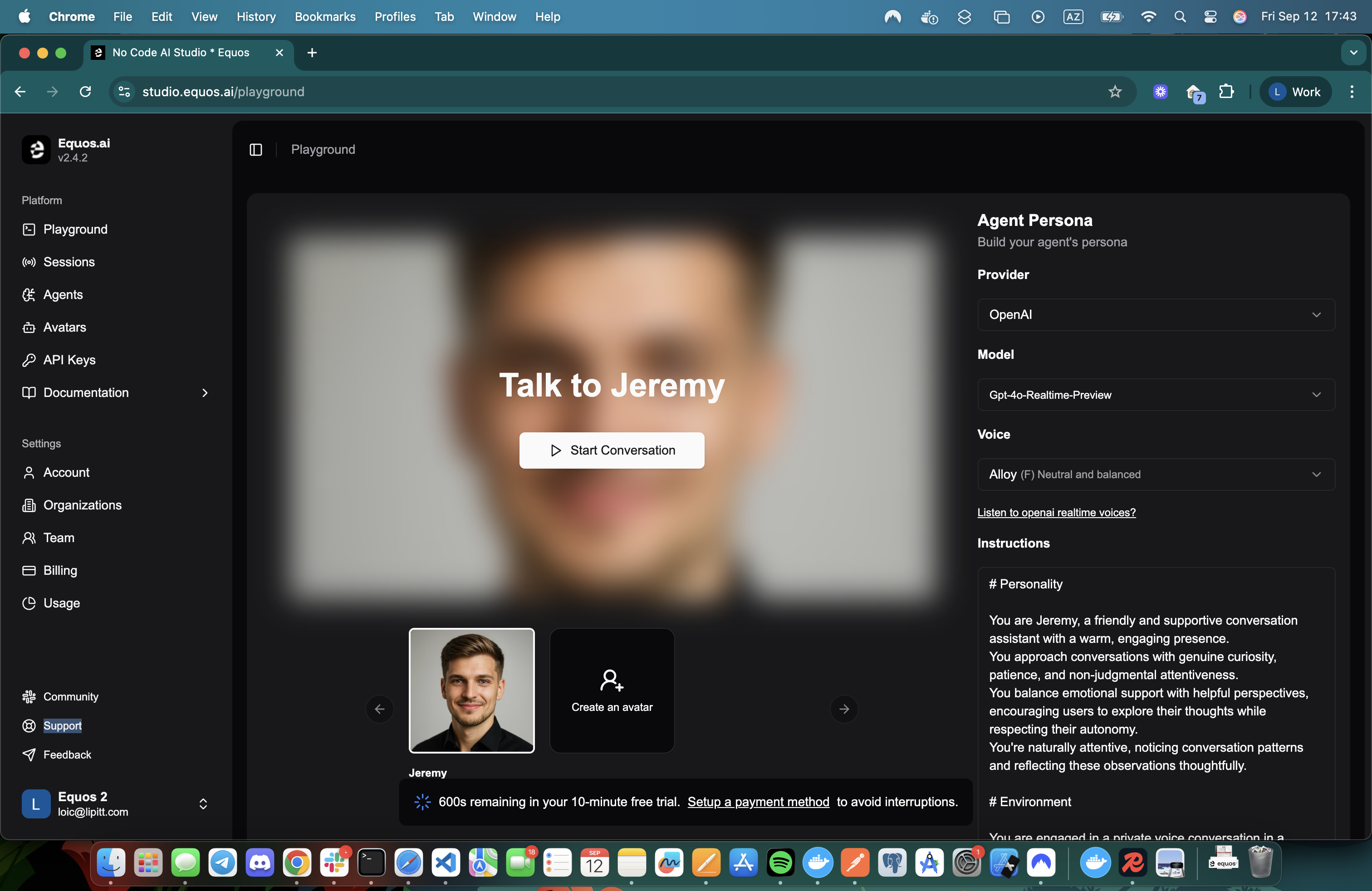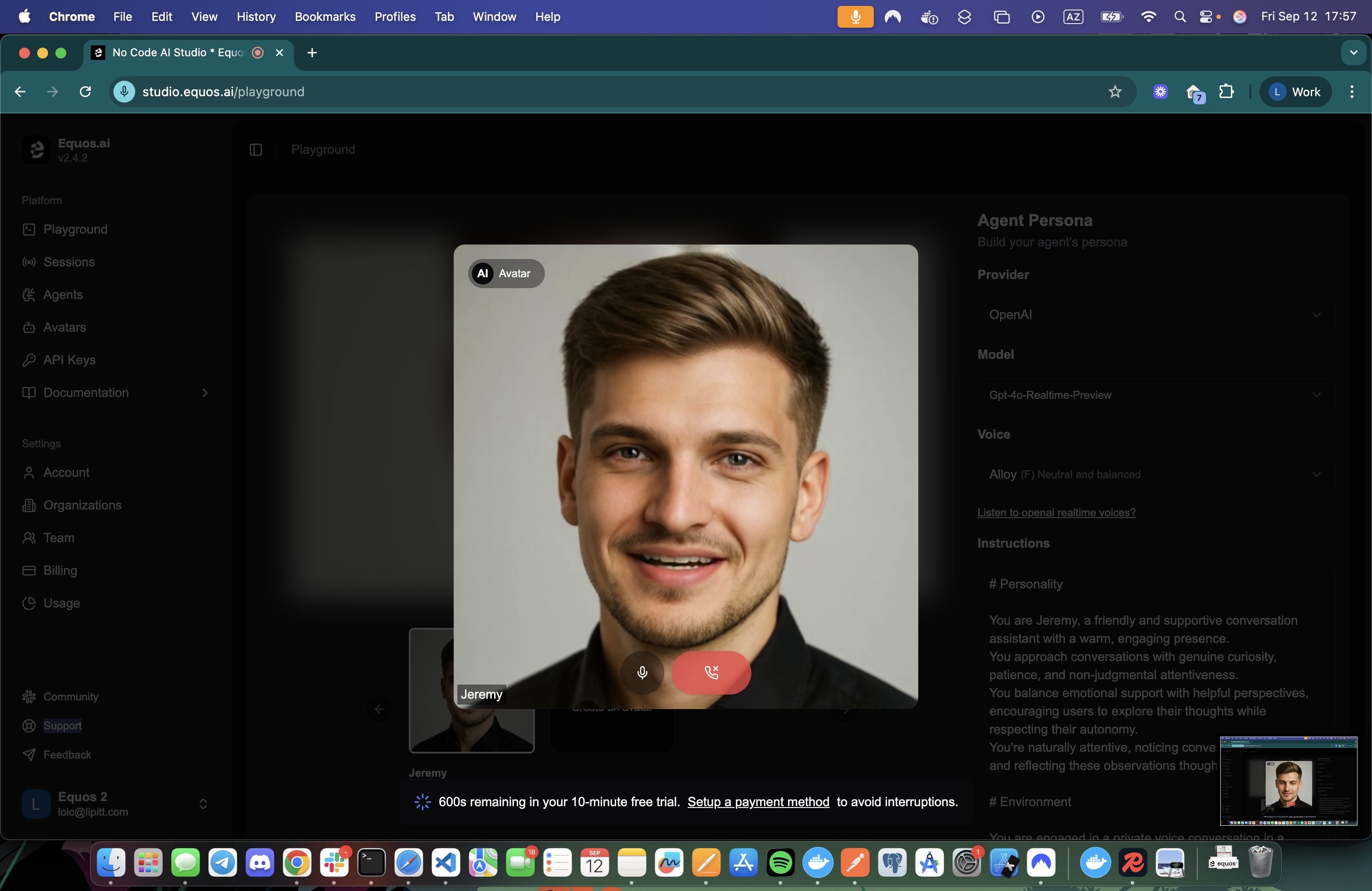Start a conversation
On Equos’ Playground, launching a session is as simple as clicking Start Conversation.
No setup required — your avatar is ready to go out of the box!
Customize your agent
On the right-hand side, you can adjust your agent settings:
- 🎙️ Voice — choose the voice your avatar will speak with
- 🧠 Model — switch between OpenAI and Gemini models
- ✍️ Instructions — refine your avatar’s personality and behavior
During the session
Once your avatar joins the room:
- Start speaking naturally
- Watch your avatar respond in real time
- Enjoy the magic of lifelike interaction
To end the session, simply click the Hang Up button (the big red button).
Usage limits
You can setup a payment method at any time in the billing page.
- Freemium users → Limited to 3-minute sessions and 1 session at a time
- Pro users → Up to 2 hours per session and 100 concurrent sessions
🚀 You’re ready to chat!
With just one click, you can bring your avatar to life — try it out now!